
When it comes to Social video, most Publishers will rank Facebook, Instagram, and Twitter as their main output channels. However, in the past year – there has been a real boom for an often-underlooked and relatively new kid on the block: LinkedIn.
With over 645 Million users worldwide, LinkedIn has transformed itself from a job-seeker’s platform to a true social network. 303M of its users are active every month and over a quarter of all internet users are on the platform. That means a potentially very high number of eyeballs for your content.
LinkedIn has like the other social giants embraced video, even if this move came only 3 years ago. According to LinkedIn, video is now the fastest-growing form of content on the platform and it is the medium most likely to start a conversation.
“Video is now being shared 20 times more often than other content formats,” says Jennifer Bunting, Head of EMEA Product Marketing at LinkedIn.
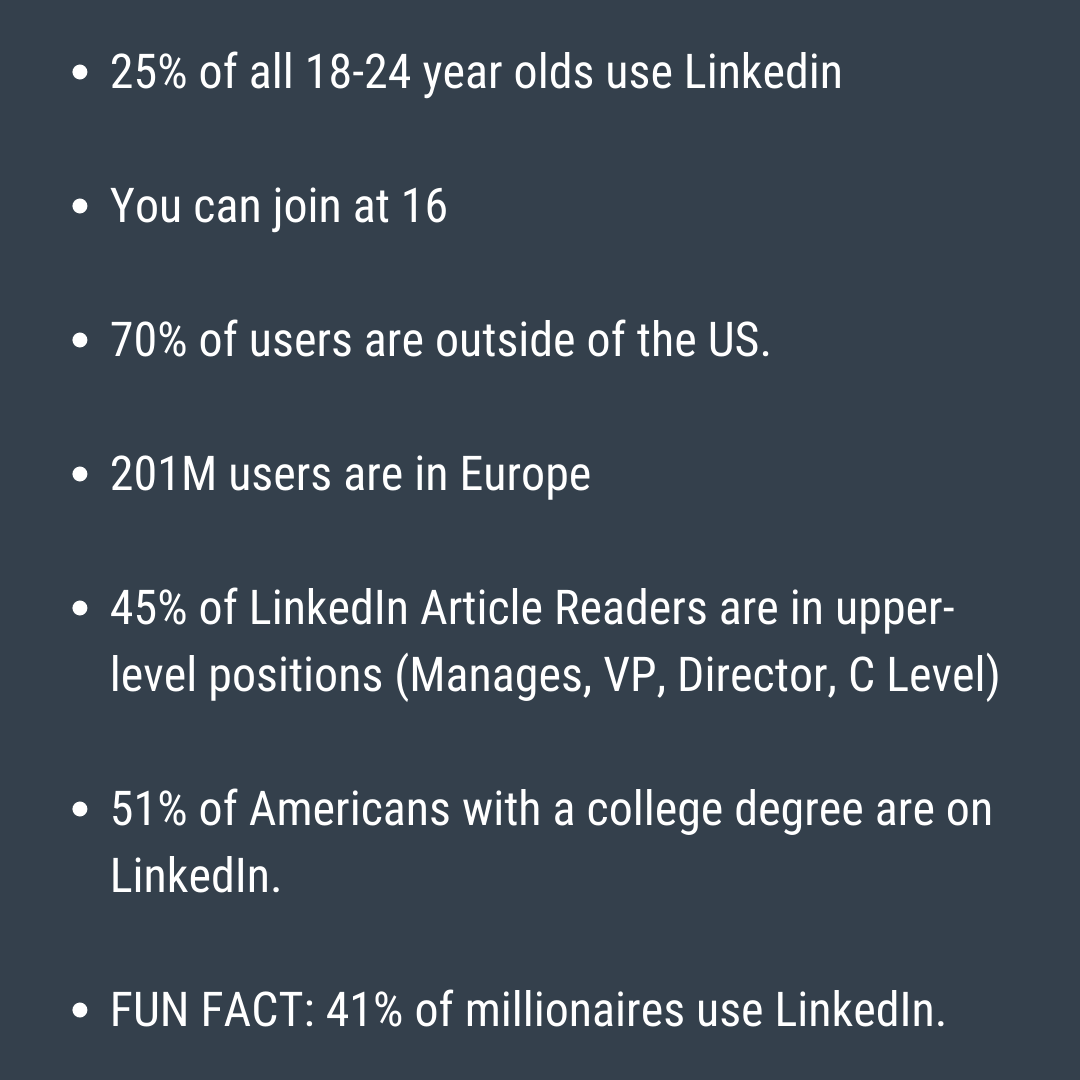
Monetisation
LinkedIn doesn’t yet have any programmatic options for video monetisation the way YouTube or Facebook do, but with large potential audiences – there still many ways Likedin can help a Publisher’s business.
Sponsored Video Series
Once your organisation has a large enough audience – you can work with your Sales team and build up sponsored video series. LinkedIn is the most trusted social network so advertisers are paying a premium to be there.
CNBC, for example, did this with financial Services provider Acorn – launching a series of co-branded videos about ways to save money.
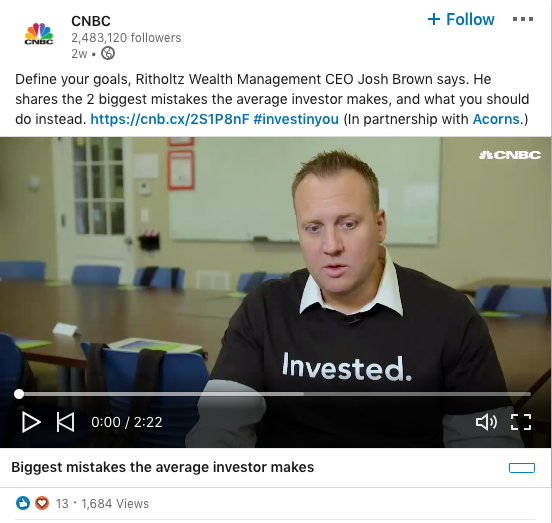
Native Video
Another way to leverage your audience is to hook up with a brand to create high-quality paid-post. Check out this joint collaboration between South China Morning Post and fashion-tech company Zilingo.
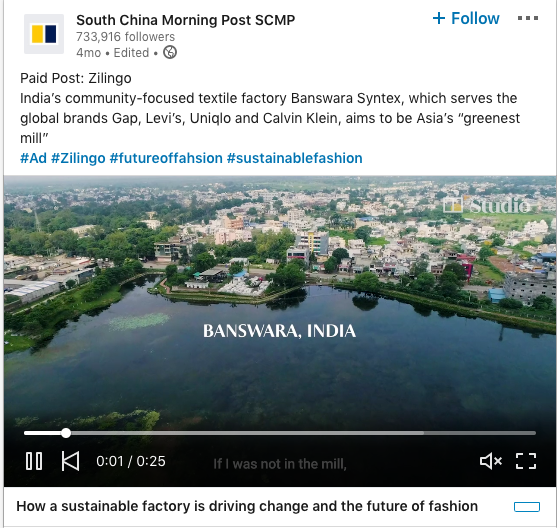
Traffic Driver
With video posts proven to outweigh other types of content on LinkedIn when it comes to Engagement – it can also be used as a teaser for a publisher’s articles, where it can be monetised with banner ads or video pre-rolls. Check out how CBS is doing this with Wochit for its Uplift brand:
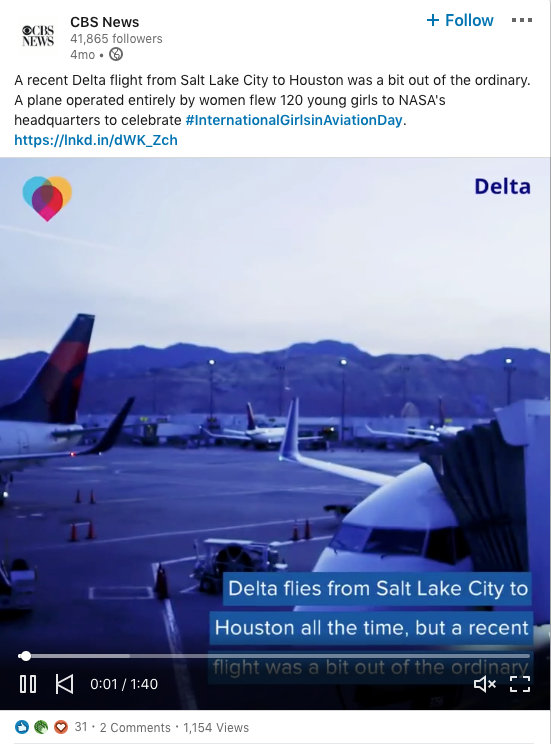
What Type of Content Should You Post
LinkedIn is the most trusted out of all the platforms. The content here tends to have a professional nature and the most common subject matters are unsurprisingly linked to the business world. Newswhip put publications like Forbes, Inc, CNBC and Business Insider in their top ten list of LinkedIn performers a few years ago, but TechCrunch, Cheddar, and Arianna Huffington’s Thrive Global were among those with the most engagement. The key to success with LinkedIn is to choose a content vertical and focus on it.
LinkedIn encourages brands to “share high-quality videos that reflect how members already use LinkedIn to find new opportunities and make connections”.
For publishers, this is about choosing the right topic. The BBC has chosen to only post stories on LinkedIn that are related to business and the workplace, be it a story about maternity leave, a profile on a company or CEO, or issues around mental health in the workplace.
Cheddar, however, is sticking to its viral vertical – but focusing on videos that show some wonderful innovation or unusual manufacturing method, rather than dogs on skateboards.
Like other social media, content that features How-To Advice, Evergreen explainers, and stories that are connected to big issues in the news – will do well:
Check out this engaging video by Italian Business Daily, Il Sole 24 Ore, explaining how the Coronavirus is transmitted:
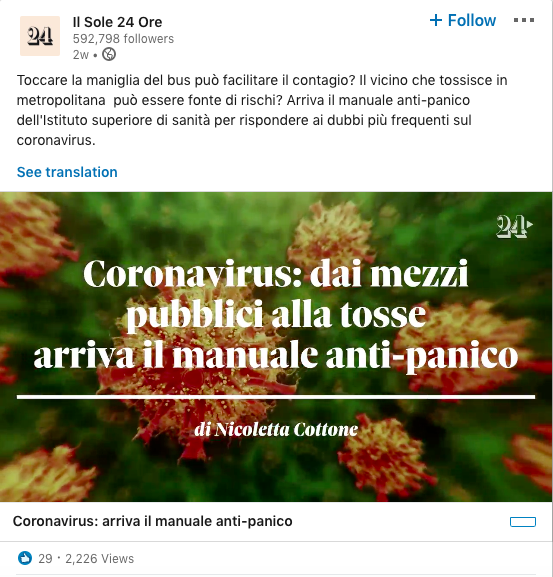
So once you have chosen your vertical and decided on which strategy to take, follow this advice to ensure your videos have a maximum impact.
8 Tips for Visual Storytelling on Linkedin
- Video is a ‘Show Me’ medium – so show something interesting
- Share Insights Upfront – Don’t hide the compelling stats or data behind a click so add a big headline text or strong image that conveys what the story is about.
- Make it Square – 58% of member sessions come via mobile and square video takes up more real-estate on the screen. This makes it more noticeable as a user scrolls down their feed.
- Add Text – 85% of social media video is played with no sound so make sure you add subtitles or text overlays that drive the story-telling.
- Use Vibrant colors and Graphics to Stand Out – According to tests by LinkedIn on photos, images with darker backgrounds in posts saw 32% more clicks than White backgrounds.
- Include Data – Posts with statistics in the image saw a 37% higher CTR and 162% more impressions according to LinkedIn research.
- Be creative – Humor can be very effective – According to LinkedIn 76% are more likely to watch a video that is funny so don’t be afraid to use humor!
- Make sure your content is relatable and has an emotional connection – Think why the audience may care about this topic, and what would make them engage with it.
What is next? take the less-traveled path, adventurous video maker, and schedule a call with one of our video experts today to explore how LinkedIn can work for you.

